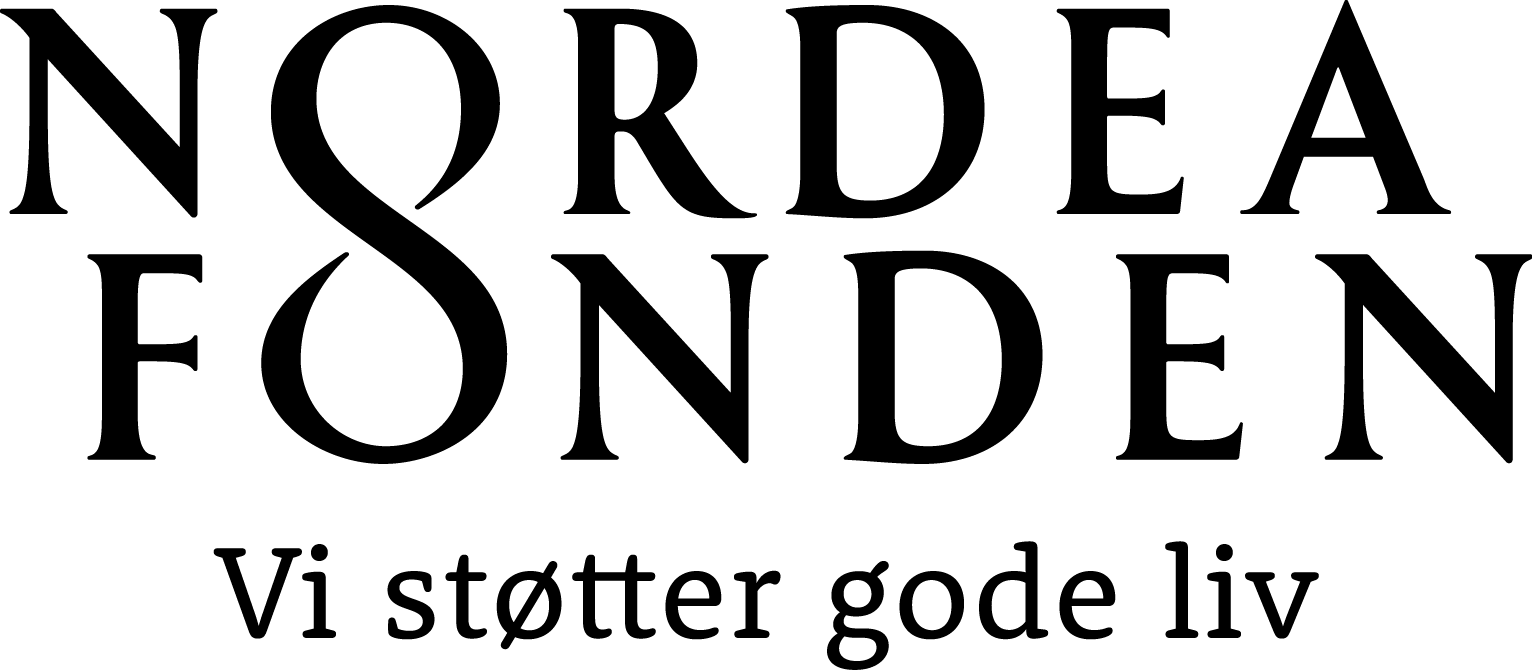Logs for download
Click on the logo you want to download. The logo will open as an image in a new window.
Then right-click on the image, click "save image as" and save to the desired location on your computer.
See GUIDE TO VISUAL IDENTITY for rules on the use of logos.
If you need logos as a design file, please contact Mille Boje Carlsen, Communications Officer, mcar@kulturprinsen.dk